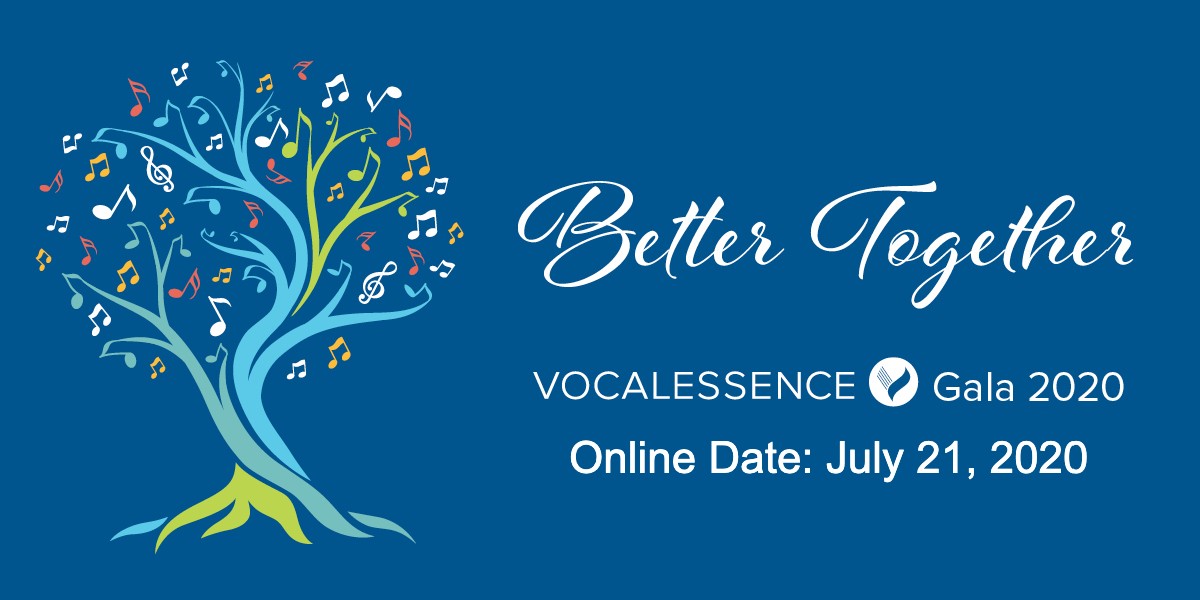
How do I watch?
Go to https://bit.ly/VEOnlineGala2020 and click “sign up” to register. Enter your personal information and click “I am not a robot.” Then click the green “sign up” button again. This is where you can watch, bid, and give.
To start watching the video, click the red and white play button. To chat, click join the chat and create a “nickname.” To bid or donate, scroll down and click the buttons at the bottom. Your video will still play when you click the icons.
How do I access the VIP after party?
For those who purchased a sponsor or VIP ticket, a separate link to the private after party will be sent via email. If you don’t see the email, please check your spam or other folder.
Why is my login for the VocalEssence Online Gala not working?
This could be a number of things. First, please note that every new user needs to register on this site. If you purchased a ticket to the gala online, that information does not transfer over to the site to watch the gala. If you did register for this site, but still cannot enter, consider clicking the “Forgot Your Password” link on the login screen.
I’m getting a message about browser cookies, what do I do?
Cookies are a browser setting, which can be managed in your settings or security/privacy. Try doing a web search for how to adjust those settings on your browser, or just try the site in a different browser, such as Chrome, Firefox, or Safari.
I’m getting an error saying something about “CAPTCHA,” what do I do?
Some browsers or tablets require you to choose some pictures after clicking the “I am not a robot” button to make sure our site stays secure. Follow the directions and click the correct photos. For example, it might ask you to click every photo with a vehicle in it. Follow the instructions and then click the submit or sign up button.
Can I watch the video on my TV?
Right now our video runs through any internet browser. Our partners at Best Buy shared this resource on how you might connect your computer to your television. https://cnet.co/2WoUKtK
How do I bid?
Once logged in and registered on the site, just click the Auction tag button to browse the auction. When you see something you want, you can place the next highest bid, or your maximum bid to have the site bid for you.
Watch Maria Jette’s virtual tour to see how: https://www.vocalessence.org/tour-the-vocalessence-online-gala-with-maria-jette/
You will have to enter a credit card to begin bidding, but your card will not be charged until you have completed check out (cards are processed the following day). You will also have the option to pay another way when you check out at the end of the evening. Note: If you do not go back and check out and have made small purchases, your card may be charged the following day.
How do I donate?
You can donate by clicking the gift box on the event site and adding in your donation. You will then need to check out at the end of the evening for your donation and any auction packages you won. Small purchases will be automatically charged the following day if you don’t check out.
Do I have to pay with a credit card?
Even though you are required to enter your credit card number into the site, you do not need to pay with your credit card. When you check out, you can click “Pay another way” to finish your check out. Checks can be mailed to VocalEssence, 1900 Nicollet Avenue, Minneapolis, MN 55403.
Are there credit card fees?
VocalEssence pays credit card fees on any credit card transaction. If you wish to avoid these fees, you can opt to mail a check or use a stock transfer for large amounts. Checks can be mailed to VocalEssence, 1900 Nicollet Avenue, Minneapolis, MN 55403. Please contact laura@vocalessence.org for stock transfer instructions.
What if I don’t have a cell phone number?
Auction Harmony asks for your cell phone number during registration because they would like to send you text messages about the event. If you do not have a cell phone, you can still include a landline number in that field. You won’t receive the text messages, but you will receive updates in your email.
In order to complete your donation, you need to go to the Check Out area and complete your purchase.
I have an item in my cart that I want to delete, but it won’t let me. What should I do?
We are sorry that you are having this issue. In order to delete something from your cart, please call Katrina Wallmeyer: 651-214-2719.
VocalEssence Contact Information
Do you have a question that is not answered above? Feel free to contact a VocalEssence staff member in one of the ways listed below.
- Type a question in the chat on the Online Gala page.
- Email info@vocalessence.org
- Call 612-547-1451